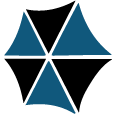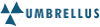Tips on How to Stop Viruses
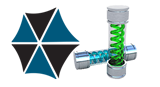 At our PC repair shop in Wesley Chapel, we get many PC’s in for repair that need to have viruses/malware removed. Often clients ask me how their employee’s computer got a virus on it, and which antivirus is the best. I would first like to say that there are many different antivirus packages out there, and none of them are perfect. The best antivirus I can think of is you. I may not know exactly how a computer got infected with a virus, but I can give you some examples of ways to stop viruses in their tracks.
At our PC repair shop in Wesley Chapel, we get many PC’s in for repair that need to have viruses/malware removed. Often clients ask me how their employee’s computer got a virus on it, and which antivirus is the best. I would first like to say that there are many different antivirus packages out there, and none of them are perfect. The best antivirus I can think of is you. I may not know exactly how a computer got infected with a virus, but I can give you some examples of ways to stop viruses in their tracks.
I was looking for a JAVA download one day and I searched for it using Google Search. I was in a hurry and clicked on the first result that came up. The next thing you know, Binkiland and several unwanted malware programs installed on my computer. The lesson is to check the URL address before you click on a link. In this case, it should have been www.java.com or www.oracle.com, not something like www.down-get.com/Java. It is usually when people are trying to get free software or free music that they run into problems.
There is a new site where you can go to get free software like JAVA and Adobe Reader safely. The web address is https://ninite.com. There are many helpful free utilities, pdf creators, antivirus, etc. on their site.
Another way viruses land on computers is by email. You must carefully check the senders email address and make sure it is valid. There are emails pretending to be sent from popular national banks. If the fake email pretends to be from your bank, then you are likely to open thinking that it is “important”. Some fake emails come out near the holidays pretending to be from UPS or USPS saying “we have a package for you”. They have a package for you alright, just not the kind you are expecting.
If you are downloading a file or attachment make sure the file doesn’t have a “.exe” extension on it. That means that it is an executable file and you execute it as soon as you click on it. You can’t stop it until it has already loaded software, hijacked your browser and/or hacked your files. If you download what you think is a safe file or attachment or if you get a file off of someone else’s flash drive, right click on it and scan it with your antivirus before you open it.
These are just a few important tips to keep in mind when you are out surfing the net. Unfortunately, antivirus apps are not bulletproof. You are at the controls and the antivirus is merely a tool to help keep you out of harms way.
-Greg Dinnsen