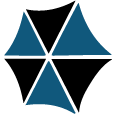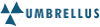How Can I Tell if I’ve Been Hacked?
How Can I Restore and Repair My Hacked WordPress Site?

Unfortunately, this isn’t as simple as restoring a backup as simply doing that doesn’t help you learn how the hacker broke in the first place, taking this path also makes it just as easy for the same hacker to break in again. On top of that hackers can break into your site in many different ways, from using an automated tool to crack your password to exploiting vulnerabilities of your host server or the plugins that you’re currently using.
- Regain Control
- Secure Your Site
- Delete Unwanted Content
- Restore Original Content
- Monitor Your Site and Yourself
- Need Help?

Regaining control isn’t always easy if someone has hacked your site they’ve most likely also blocked you out of it, and the more determined they are the more difficult it’ll be for you to regain control.

Figure out how the hacker broke in, and then make sure that the hacker hasn’t lain any hidden holes for which they can use to break in once more. You usually don’t have to worry about automated tools as hackers normally operate as stealthily as possible.

Delete all the hidden and visible content that the hacker has added. This step can be time-consuming depending on what was added by the hacker.

Restore your lost content. You can use a backup although the breach will often times go back further than your most recent backup. Restoring, even simple sites can take hours of work.

Scan your computer(s) for viruses to make sure that the hacker didn’t attack any of your computers. Then consider having your site professionally monitored and updated to help reduce the likelihood of being hacked again in the future.

If you feel that you don’t have the time or skills to go through this process then you can get us to do it for you. Our staff members have years of practice and skills under their belt so you’ll only get the best technicians fixing your site whether it’s a server, WordPress or plugin issue or all of the above!
We understand that time equals money,
and that’s why we prioritize fixing your site ASAP!
Let us help you by completely removing all the malicious code and shady files left by hackers and by restoring your site back to normal. And once we finish fixing your site we’ll send you a detailed report on everything we’ve done to help you.
WordPress Malware Removal and Restoration
-
Plan 1$497
- WPSecurityLock Perimeter Protection
- New strong passwords
- Manually inspect each and every file
- Removal of anything malicious on your site
- Restore your site as best we can
- New Unique Authentication Keys and Salts
- Set server permissions back to normal
- A temporary page to let your visitors’ know that your site is down for maintenance
- One last check to make sure that everything works
- Removal of malware warnings from search engines (if any)
- 30 days of malware and virus scanning for your site (We’ll notify you if anything gets re-infected.)
- A full diagnostics report
- Additional hours may be purchased
- Cleanup 1 WordPress site only
-
Plan 2$697
- Move your site to a new server
- WPSecurityLock Perimeter Protection
- New strong passwords
- Manually inspect each and every file
- Removal of anything malicious on your site
- Restore your site as best we can
- New Unique Authentication Keys and Salts
- Set server permissions back to normal
- A temporary page to let your visitors’ know that your site is down for maintenance
- One last check to make sure that everything works
- Removal of malware warnings from search engines (if any)
- 30 days of malware and virus scanning for your site (We’ll notify you if anything gets re-infected.)
- A full diagnostics report
- Additional hours may be purchased
- Cleanup 1 WordPress site only
Do you still have some unanswered questions and need to speak to one of our WordPress Security Specialists? We are based in U.S. and can be contacted via telephone, Skype Chat and Email from 9 am to 5 pm Eastern Time.